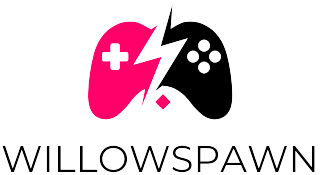Table of Contents
ToggleWhen it comes to Destiny 2, crafting the perfect Guardian isn’t just about mastering your subclasses or grinding for loot: it starts with your account. If you’re jumping into this expansive universe, you’ll want to know everything there is to your Destiny 2 accounts. Not only is it where your achievements live, but it’s also vital for enjoying all the thrilling features the game has to offer. So buckle up, this journey into account management is sure to be more entertaining than a night in the Tower.
Understanding Destiny 2 Accounts

Destiny 2 accounts serve as the central hub for all your in-game activities. Think of it as your digital identity in the game. Each account connects to your characters, gear, triumphs, and even your expansive collection of exotic weapons.
When players launch Destiny 2, they are immediately welcomed into a vast galaxy filled with lore, raids, and PvP battles. Each Guardian, Warlock, Titan, or Hunter, has its own specifics under the same account. Also, Bungie designed the system to allow for seamless updates, ensuring players can easily manage multiple characters while keeping their progression intact.
Types of Accounts in Destiny 2
In the Destiny 2 ecosystem, understanding the various types of accounts can be a game-changer. Players can opt for several formats depending on their preferred gaming platforms.
- Bungie Account: This is the most straightforward option and is essential for everyone playing the game. It is free and allows players to access all game features, from seasonal passes to the latest expansions.
- Console Accounts: PlayStation, Xbox, or even Stadia have their specific accounts. For instance, if a player creates a character on PlayStation 5, they’ll have a distinct PlayStation Network account linked to their Bungie Account.
Creating Your Destiny 2 Account
Getting started with your Destiny 2 account is as easy as kneeling to a Titan when they insist they’re the best subclass, although, let’s be real, it’s the Warlocks, right? To create an account, follow these simple steps:
- Visit the Bungie Website: Head to the official Bungie website and click on the “Sign Up” button.
- Fill in Your Information: Provide the necessary details such as your email, username, and password. Make sure to choose something memorable.
- Verify Your Email: Check your inbox for a confirmation email, don’t let it end up in spam. Follow the link to verify your account.
- Link Your Gaming Platforms: To fully enjoy the seamless experience Destiny 2 offers, link your PlayStation, Xbox, or Steam accounts. This enables cross-play features and keeps your progress consistently updated.
Account Security and Management
Managing your Destiny 2 account’s security should take precedence, especially when you’re grinding for loot. Securing your account is about more than just preventing unwanted party crashers: it’s about safeguarding your hard work and investments.
- Enable Two-Factor Authentication (2FA): This is the golden rule of account security. Enabling 2FA through your Bungie account settings will add another layer of security. You won’t have to worry about anyone feasting on your rare shaders if you do this.
- Regularly Update Passwords: Change your passwords periodically to keep hackers at bay. Avoid using easily guessed phrases. A good mix of letters, numbers, and symbols will do wonders.
- Monitor Account Activity: Keep an eye on your login history and recognized devices. If something seems off, act immediately to safeguard your account.
Account Linking and Cross-Play Features
One of Destiny 2’s crowning achievements is its cross-play functionality. This allows players from different platforms to join forces against Hive threats or engage in intense Crucible matches. Here’s how to take advantage of these options:
- Linking Accounts: Players should link their console or Steam accounts to their Bungie account from the official website. This includes selecting the appropriate gaming account from a dropdown list.
- Cross-Play Settings: Once accounts are linked, activate cross-play in your game settings. This enables matchmaking with other Guardian platforms, bringing large groups of players together for cooperative gameplay.
- Social Features: Being linked allows for easier friend invites, making coordination for raids and events even smoother.
Common Issues and Troubleshooting
Even the most seasoned Guardians encounter hiccups while pursuing their quests. Here are some common account-related issues and how to tackle them:
- Login Issues: If players can’t log in, they should first verify their internet connection and then check the Bungie site for any server issues.
- Account Linking Failures: Sometimes, platforms may not link correctly. Players can try unlinking and then relinking their accounts if they encounter trouble.
- Locked Accounts: If an account gets locked due to multiple failed login attempts, reach out to Bungie’s customer support. They can help verify identity and unlock the account.
- Missing Characters or Gear: Players should wait for a little while before panicking. Sometimes, it just takes a bit for the systems to sync up after an update.