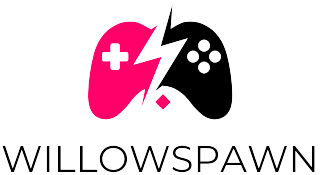Table of Contents
TogglePicture this: you’re deep into the vast world of Elden Ring, battling grotesque enemies while trying not to trip over your own feet. Suddenly, the frame rate dips, and instead of vanquishing foes, you’re left dodging choppy animations. Enter DLSS, a technology designed to save your gaming day. Strap in as we explore how DLSS can amplify your Elden Ring experience, ensuring every frame is smoother than a polished sword. No more lagging moments, just uninterrupted adventure.
What Is DLSS and How It Works

DLSS, short for Deep Learning Super Sampling, is like having a magical paintbrush that enhances graphics in games without sacrificing performance. Developed by NVIDIA, this technology uses artificial intelligence to analyze lower-resolution images, then create higher-resolution frames on the fly.
Imagine a blurry image suddenly coming into focus. That’s what DLSS does. By enabling this technology, gamers can enjoy crisp visuals even in graphically demanding settings. It takes the raw power of AI, processes it, and transforms your gaming experience into something extraordinary.
Simply put, DLSS allows players to maintain high frame rates while enjoying stunning visuals, making it a game-changer in today’s gaming landscape.
The Importance of Frame Rates in Gaming
When it comes to gaming, frame rate isn’t just a buzzword: it’s the backbone of gameplay fluidity. High frame rates lead to smoother animations, which translate to better control, a vital element, especially in a game as challenging as Elden Ring.
A consistent frame rate gives players a competitive edge. Whether they’re performing precision moves or dodging attacks, a reliable frames-per-second (FPS) ensures that every action is reflected seamlessly on screen.
Gamers often find themselves immersed in beautifully crafted environments, but if the frame rates aren’t up to par, the entire experience can feel disjointed and frustrating. This is where technologies like DLSS come into play, helping maintain those crucial frame rates without compromising visual fidelity.
Elden Ring Performance Without DLSS
Playing Elden Ring without DLSS can be a bit of a rollercoaster. Gamers may experience dips in performance, especially during intense battles or when exploring expansive landscapes. Lower-end PCs and GPUs may struggle against the game’s high demands, resulting in laggy gameplay and less than stunning visuals.
In fact, many players have reported situations where their frame rate dropped below 30 FPS, definitely not ideal for a game that thrives on swift reflexes and spectacular graphics. What does that mean? More missed strikes and failed dodges, leaving gamers frustrated, and not in the mood for exploration.
While the visual artistry of Elden Ring is captivating, performance should top the list. Investing in a system that supports DLSS can elevate not just the game’s look but its feel.
Implementing DLSS in Elden Ring
Getting started with DLSS in Elden Ring is relatively straightforward. For PC players, enabling this feature usually involves a few clicks within the game settings. First, make sure your graphics card is compatible with DLSS. NVIDIA’s RTX series is designed with this technology in mind.
To turn on DLSS, navigate to the video settings in Elden Ring. Here, you should find an option labeled “DLSS Performance” or “DLSS Quality.” Once selected, rejoice as the game automatically optimizes performance without further tinkering. This step can result in a significant boost to performance levels, often doubling frame rates in demanding scenes.
Eventually, this simple implementation can transform a taxing experience into a fluid journey through the Lands Between.
Comparative Analysis: DLSS On vs. DLSS Off
The difference between playing Elden Ring with DLSS turned on versus off isn’t just noticeable: it’s game-changing. With DLSS enabled, users report smoother animations and sharper details in far-off landscapes. The technology does a remarkable job at upscaling visuals while delivering high frame rates, making the action feel more immersive.
In contrast, turning DLSS off can lead to untimely frame drops. This might create moments where precision timing turns into a game of chance, rather than skill. Not to mention, visual details that seem stunning with DLSS enabled can appear muddled without it.
For those who cherish both stunning graphics and flawless gameplay, keeping DLSS on is a no-brainer.
Best Settings for Elden Ring with DLSS
To get the most out of DLSS in Elden Ring, finding the right settings is crucial. A few recommendations for optimal configuration include:
- DLSS Mode: Opt for “Quality” mode for the best visual experience or “Performance” mode if maximizing FPS is the goal.
- Resolution: Customizing your screen resolution often enhances visual clarity. For most, 1440p strikes a great balance.
- Texture Quality: Setting this to High ensures that textures remain sharp, complementing DLSS capabilities.
- Shadow Quality: While detailed shadows enhance immersion, lowering this setting could free up resources for more FPS.
After fine-tuning these options, players are likely to enjoy a seamless experience akin to exploring art on an interactive canvas, thrilling and visually stunning.
Future of DLSS and Gaming
Looking ahead, the future of DLSS seems bright, like, ‘could-illuminate-a-moonlit-night’ bright. As game developers increasingly adopt this technology, players can expect more optimized experiences across various genres. The improvement of machine learning algorithms promises enhancements in both visual fidelity and frame rate, providing players with unparalleled performance.
Besides, upcoming GPUs are expected to integrate even more advanced versions of DLSS, potentially making AAA titles more accessible to gamers with mid-range setups. This fusion of art and technology could change the way people interact with their virtual worlds, offering experiences richer than ever before.
As the gaming landscape evolves, one thing is clear: DLSS has revolutionized gaming, and it’s just getting started.